Setting up a functional small desk can be challenging, especially when you need to fit in essential gadgets and accessories without creating clutter. A well-planned small desk setup improves productivity, enhances comfort, and keeps your workspace looking clean and professional.
Whether you work from home or in a shared office, having an efficient desk setup ensures you use every inch of space wisely. We will go through 20 smart small desk setup ideas and how they can help you create a tidy, organized, and visually appealing desk.
This post uses affiliate links to help support our blog. We earn a small commission from each sale. You will not be charged any extra for using the link.
1. Choose a Wireless Compact Mouse

We recommend switching to a wireless compact mouse to reduce the clutter caused by long cables and large accessories on your small desk setup. A wireless mouse eliminates cord tangling, freeing up valuable space and promoting a cleaner appearance. Additionally, compact models are ergonomically designed to fit comfortably in your hand while occupying less desk area, making them ideal for tight workspaces. Many modern wireless mouses also offer rechargeable options, so you can avoid the hassle of battery replacements. By minimizing the physical footprint of your input devices, your small desk remains more spacious and comfortable.
2. Use a Large Deskpad to Define and Organize Zones

We suggest adding a large deskpad to your small desk setup to define distinct areas for your keyboard, mouse, and writing materials. Deskpads help protect the desk surface from scratches and spills while also creating visual organization in limited space. A quality deskpad reduces friction during mouse movement and prevents smaller items from sliding around, making your workspace feel more stable. When you use a full-sized deskpad, it brings cohesion to your desk layout and helps you manage space more efficiently, especially when your desk surface is minimal.
3. Install a Tiered Shelf Organizer on the Desk

A tiered shelf organizer is one of the most effective ways to maximize vertical space in a small desk setup. We recommend using a compact tiered shelf that can hold stationery, small tech gadgets, or decorative pieces without sprawling across the desk. By stacking items vertically, you keep frequently used tools within arm’s reach while maintaining a clear working area. This method allows you to separate items by category and reduces visual clutter, which has been shown to improve focus and productivity in small work environments.
4. Opt for a Slimline Monitor Stand with Storage

We recommend incorporating a slimline monitor stand with integrated storage compartments to elevate your screen while creating extra space underneath. A monitor stand raises the screen to an ergonomic eye level, which improves posture and reduces neck strain. The additional storage underneath is ideal for tucking away keyboards, notebooks, or small devices when not in use. This dual-purpose setup helps you maintain a clean desktop surface without sacrificing accessibility, making it a practical choice for small desks.
5. Utilize Clip-On Desk Organizers for Added Storage
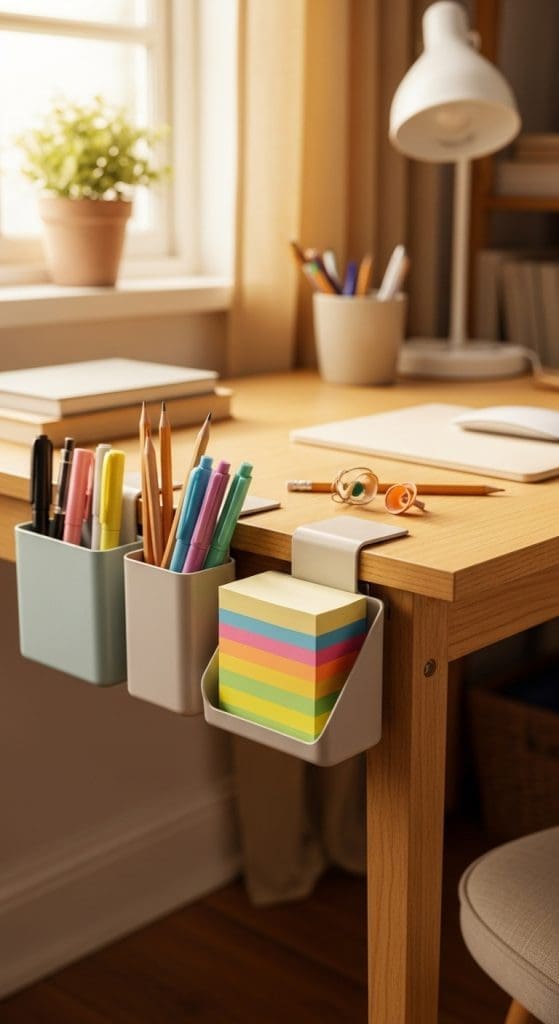
Clip-on desk organizers attach directly to the sides of your desk, providing extra compartments for pens, notes, and accessories without consuming surface area. We recommend this solution for anyone with a small desk setup who needs quick access to tools without creating clutter. These organizers are lightweight, removable, and adjustable, allowing you to customize your storage based on your daily needs. By using the edges of your desk, you effectively expand your workspace without increasing its footprint.
6. Mount a Magnetic Strip for Small Metal Tools

We suggest mounting a magnetic strip along the back or side of your desk to hold metal tools like scissors, paper clips, and small electronics. This approach keeps essential items visible and within easy reach while leaving your desk surface free for more important tasks. Magnetic strips offer a practical way to utilize vertical or side-facing areas of your desk that often go unused. With fewer small items scattered across your desk, you can maintain a more focused and organized workspace.
7. Choose a Foldable Laptop Stand to Create Flexible Space

A foldable laptop stand helps elevate your laptop to an ergonomic height while allowing you to reclaim the space underneath when needed. We recommend this for small desk setups because it lets you store accessories such as keyboards, tablets, or notebooks underneath the laptop. Foldable stands can be easily collapsed and put away when not required, giving you flexible control over your available desk space. This versatility is particularly helpful for multi-purpose desks that serve both work and personal activities.
8. Incorporate a Small Vertical Filing System
We recommend placing a small vertical filing system directly on your desk to keep important papers and documents organized without stacking them flat. Vertical file holders reduce the horizontal sprawl of paperwork, helping you maintain a cleaner workspace. This upright approach makes it easy to locate and retrieve documents quickly while keeping your small desk setup orderly. With reduced desk clutter, you can stay focused on your tasks without feeling overwhelmed by paper piles.
9. Use a Minimalist Keyboard Without a Number Pad

For small desk setups, we recommend switching to a minimalist or tenkeyless keyboard, which excludes the number pad and reduces overall width. This design frees up desk space and allows for a more ergonomic positioning of both the keyboard and mouse. A smaller keyboard also encourages a more centered sitting posture, which can reduce strain on your shoulders and wrists. By reducing the keyboard’s footprint, you gain valuable extra room on your desk for writing or organizing other essentials.
10. Install a Monitor Arm to Free Desk Space

A monitor arm mounts your screen off the desk surface, completely freeing the space it would usually occupy. We recommend this solution for small desk setups because it offers unmatched flexibility in screen positioning while dramatically increasing available desk area. Monitor arms allow you to adjust height, tilt, and angle, which promotes better ergonomics. Additionally, the newly opened space beneath the monitor can be used for storage or kept clear to maintain a visually clean environment.
11. Attach Under-Desk Drawers for Hidden Storage

Adding small under-desk drawers allows you to store everyday items without taking up any desktop space. We suggest this addition for small desks because it provides discreet storage for tools like cables, sticky notes, and stationery. Many under-desk drawers are adhesive-mounted, meaning they can be attached without drilling. By removing small items from the desk surface and keeping them tucked underneath, you create a more streamlined and productive workspace.
12. Use a Minimalist Desk Lamp with Built-In Organizer

A desk lamp with built-in compartments provides two functions in one compact design. We recommend this option for small desk setups because it combines essential lighting with practical storage. Many modern designs include slots for pens, notepads, and even wireless charging for phones. This eliminates the need for separate accessories, clearing valuable desk space while maintaining functionality. Combining lighting and organization into one device optimizes every inch of your small desk.
13. Incorporate Wall-Mounted Pegboards Above the Desk

We recommend installing a small wall-mounted pegboard directly above your desk to hold accessories, tools, and even small shelves. This approach keeps essential items visible and organized while leaving your limited desk space clear for daily tasks. Pegboards are fully customizable, allowing you to change configurations as your storage needs evolve. By moving supplies off the desktop and onto the wall, your small desk setup remains uncluttered and highly functional.
14. Select a Compact Mechanical Keyboard for a Satisfying Typing Experience

For individuals who prefer mechanical keyboards, we recommend compact 60% or 65% layouts for small desk setups. These keyboards retain satisfying tactile feedback while reducing the number of keys to only the most necessary ones. The smaller size means you gain additional desk space for mouse movement, writing, or other desk accessories. This combination of comfort and practicality makes a compact mechanical keyboard an excellent fit for minimal workstations.
15. Use a Rotating Desk Organizer to Access More in Less Space

A rotating desk organizer provides efficient storage for pens, sticky notes, and other small tools while maintaining a minimal footprint. We suggest this design for small desk setups because it allows you to access multiple items quickly without spreading them across the desk. The rotating function ensures you can store more items in a confined space while keeping them organized and accessible. This method maximizes both vertical and rotational movement to optimize space usage.
16. Incorporate a Desk Shelf Riser for Multi-Level Storage

A desk shelf riser offers a compact, elevated platform that lets you store items above and underneath it, effectively creating two layers of usable space on your small desk. We recommend this setup because it keeps your most-used tools at eye level while creating storage beneath for notebooks or small electronics. This two-tiered approach reduces clutter and enhances organization, making the limited space feel much more functional.
17. Use Cable Management Boxes to Eliminate Wire Clutter
Cable management boxes hide power strips and extra wiring, making your small desk setup appear cleaner and more organized. We recommend this solution because tangled cables not only take up physical space but also create visual clutter that can reduce productivity. By containing cords within a sleek box, you reduce distractions and make cleaning easier. This simple addition contributes to a streamlined and professional-looking desk.
18. Choose a Minimalist Desk Clock for Function Without Bulk

We suggest using a small, minimalist desk clock to keep track of time without the distraction or bulk of larger gadgets. Many modern clocks include slimline designs with clear displays, taking up minimal space while adding style and function. Avoiding digital clocks with multiple attachments or speakers reduces clutter. A sleek clock helps you stay on schedule while preserving your limited desk surface for more important work essentials.
19. Add a Fold-Out Writing Surface for Occasional Use
For those needing extra writing or sketching space occasionally, we recommend a fold-out writing surface attached to the side of the desk. This extension can be flipped up when required and folded down afterward, keeping your small desk setup neat and functional. It allows you to expand your workspace temporarily without sacrificing space on a permanent basis. This flexibility is especially useful in compact home offices or student study areas.
20. Use Minimal Decorative Accents to Avoid Visual Overload

We recommend limiting your decorative accents to just one or two small items, such as a framed photo or a mini plant, to prevent overcrowding your small desk setup. Excessive decoration can make a small workspace feel cramped and disorganized. By selecting minimal, high-impact pieces, you personalize your desk without sacrificing valuable working space. This approach promotes a calm, productive atmosphere by ensuring your desk remains visually clear and focused.



















